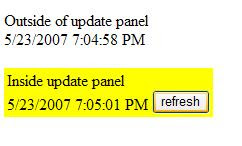|
|
skip to main |
skip to sidebar
This short tutorial will show you how to avoid multiple submissions from users by give an alert when user click or submit more than 1 time using JavaScript and asp net.
This function are suitable for ecommerce site or any pages that need do some registration or payment and etc.
Example situation, when you do a reservation for a flight and the online reservation service system didn't include the avoid multiple submit and the processing time for flight reservation system take more than your expect. You maybe thought that you didn't submit yet and when you click submit again. Maybe the online reservation system already helps you to book more than 1 ticket.
So, it is important to include this function to avoid you or your customer loose money.
Below is the code for this tutorial:
After you read and please give some comment (good and bad)
Javascript
<script language=javascript >
var is_form_submited=0;
function enableJS()
{
document.testing.jsEnabled.value="yes";
return true;
}
function processInput()
{
if (is_form_submited==1)
{
alert("Your request has been submitted. please wait..");
return false;
}
enableJS();
is_form_submited=1;
return true;
}
</script>
.ASPX page
<body>
<form id="testing" runat="server" onsubmit="processInput()">
<asp:Button ID="Button1" runat="server" Text="Submit" />
<input type="hidden" name="jsEnabled" value="no" />
</form>
</body>
.VB Code Behind Page
Protected Sub Page_Load(ByVal sender As Object, ByVal e As System.EventArgs) Handles Me.Load
Button1.Attributes.Add("onclick", "enableJS()")
End Sub
Meta Object
It represents an HTML element.
It is a element provides meta-information about a HTML document (descriptions and keywords for search engines and refresh rates).
Meta Object have 4 properties:
content - set or get a value (any text)
httpEquiv - Connect to http header (content-type, expires,refresh,set-cookie)
name - name of attribute (author,description,keywords,generator,etc)
scheme - format for the attribute value
Example below show you the using of http-equiv,content and name
Below example will show automatic refresh the page every 10 seconds.
Http-equiv="refresh" will do the refresh action and content=10 is telling
http-equiv to do the refresf after every 10 seconds.
If you need to test it, you just copy and paste to ur file and run it.
<head>
<meta http-equiv="refresh" content="10" />
<meta content='programmingschools,Javascript, asp net programming,' name='keywords' /> </head>
<script type="text/javascript">
now = new Date();
hour = now.getHours();
min = now.getMinutes();
sec = now.getSeconds();
document.write(hour + ":" + min + ":" + sec );
</script>
<body>
</body>
Introduction AJAX
AJAX stands for Asynchronous JavaScript And XML.
AJAX is a new technique to develop a interative web page and responsible to exchange data with the behind server without reload the web page.
AJAX increase the speed and usability of the web application.
AJAX is based on JavaScript and XMLHttpRequest.
ASP.NET AJAX combines the power of ASP.NET on the server with the richness of client-side AJAX execution. Asp.net AJAX is a free framework for quickly develop a more interative and usability web page that work almost across all browsers - IE, Firefox and etc.
To download asp.net ajax library click here
Sample asp.net ajax below show you a simple coding for asp.net ajax to refresh date time without reload the page
Result - After compile the code, Both date time is same.
 Result Result - After user click the refresh button, is only update the date time in <asp:update panel> 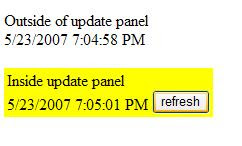 .aspx - asp net Front Page<body> <form id="form1" runat="server"> .aspx - asp net Front Page<body> <form id="form1" runat="server">
Outside of update panel <br />
<asp:Label ID="noAjaxtimetxt" Text="" runat="server"></asp:Label> <br /><br />
<table bgcolor="yellow"><tr><td>
Inside update panel
<asp:ScriptManager ID="ScriptManager1" runat="server" />
<asp:UpdatePanel ID="UpdatePanel1" runat="server">
<ContentTemplate> <asp:Label ID="Ajaxtimetxt" Text="" runat="server" />
<asp:Button ID="btn" Text="refresh" runat="server" />
</ContentTemplate>
</asp:UpdatePanel>
</td></tr></table>
</form></body> .vb - asp net Code Behind PageProtected Sub Page_Load(ByVal sender As Object, ByVal e As System.EventArgs) Handles Me.Load
noAjaxtimetxt.Text = Date.Now()
Ajaxtimetxt.Text = Date.Now()
End Sub

It is impossible to create cookies cross domain because the reason of security. But you still can do some triky to let your web site create cookies cross domain.
To create cookies cross domain, you need to create 2 XML file. These are p3p.xml and policy.xml.
P3P is a W3C standard on how to specify privacy policies for a web site. The standard has both a human readable part to it, as well as a machine readable part.
Step by Step
Open your IIS and expand local computer -> expand Web Site -> Expand Default Web Site -> go to your virtual directory -> right click to properties -> go to Http Header Tab -> Custom Http Headers and click Add -> Key in Custom Header name ="(P3P) and Custom Header Value = "(policyref="Full URL for ur policy file location", CP="NON DSP COR CURa TIA")" You can create cookies cross domain if you follow all the step. If you got any Question, please leave me a comment.
You just need to type your web site URL (full path) into Google search engine. If site link appear that mean your site had been indexing by Google search engine. You will be given the option to look up any other sites that link to your site.
Example, type in http://programmingschools.blogspot.com/
I had tried this function before it work to me and help me a lot on my work in Programming. If you need this function, you just need to change the REGEXPATTERN and copy paste it to visual studio 2005(framework 2.0) REGEXPATTERN - Replace Check URL Regex to REGEXPATTERN ( If you need to get Email Address from a Web Page, you can change it to Email checking Regex)
Imports System
Imports System.Text
Imports System.Collections.Generic
Imports System.Net
Imports System.IO
Imports System.Text.RegularExpressions Partial Class GetAllUrlOnaPage
Inherits System.Web.UI.Page
Protected Sub Page_Load(ByVal sender As Object, ByVal e As System.EventArgs) Handles Me.Load
Dim urls As New GetAllUrlOnaPage
GetWebUrls(RetrieveWeb(urls.ResolveClientUrl("http://www.google.com")))
End Sub
'get the content of the web page passed in
Private Function RetrieveWeb(ByVal webPage As String) As String
Dim response As HttpWebResponse = Nothing
Dim respStream As StreamReader = Nothing
Try
Dim request As HttpWebRequest = CType(WebRequest.Create(webPage), HttpWebRequest)
request.Timeout = 10000
response = CType(request.GetResponse, HttpWebResponse)
respStream = New StreamReader(response.GetResponseStream)
Return respStream.ReadToEnd
Catch ex As Exception
Throw ex
Finally
response.Close()
respStream.Close()
End Try
End Function
Sub GetWebUrls(ByVal content As String)
Dim pattern As String= "REGEXPATTERN"
Dim RegExpr As Regex = New Regex(pattern, RegexOptions.IgnoreCase)
Dim match As Match = RegExpr.Match(Content)
While match.Success
ResponseOut(match.Groups(0).Value, match.Groups(1).Value)
match = match.NextMatch
End While
End Sub
Private Sub ResponseOut(ByVal file As String, ByVal message As String) Response.Write(file & " --- " + message + "
")
End Sub
The Microsoft .NET Framework is a software component that can be added to or is included with the Microsoft Windows operating system. It provides a large body of pre-coded solutions to common program requirements, and manages the execution of programs written specifically for the framework. The .NET Framework is a key Microsoft offering, and is intended to be used by most new applications created for the Windows platform.
The pre-coded solutions that form the framework's class library cover a large range of programming needs in areas including: user interface, data access, database connectivity, cryptography, web application development, numeric algorithms, and network communications. The functions of the class library are used by programmers who combine them with their own code to produce applications.
Programs written for the .NET Framework execute in a software environment that manages the program's runtime requirements. This runtime environment, which is also a part of the .NET Framework, is known as the Common Language Runtime (CLR). The CLR provides the appearance of an application virtual machine, so that programmers need not consider the capabilities of the specific CPU that will execute the program. The CLR also provides other important services such as security mechanisms, memory management, and exception handling. The class library and the CLR together compose the .NET Framework. The framework is intended to make it easier to develop computer applications and to reduce the vulnerability of applications and computers to security threats.
First released in 2002, it is included with Windows Server 2003 and Windows Vista, and can be installed on most older versions of Windows.
ASP.NET is a web application framework marketed by Microsoft. Programmers can use it to build dynamic web sites, web applications and XML web services. It is part of Microsoft's .NET platform and is the successor to Microsoft's Active Server Pages (ASP) technology.
ASP.NET is built on the Common Language Runtime, meaning programmers can write ASP.NET code using any Microsoft .NET language.
ASPX file format
ASPX is a text file format used to create Webform pages; in programming jargon, the ASPX file typically contains static HTML or XHTML markup, as well as markup defining Web Controls and Web User Controls where the developer places all the required static and dynamic content for the web page. Additionally, dynamic code which runs on the server can be placed in a page within a block which is similar to other web development technologies such as PHP, JSP, and ASP, but this practice is generally discouraged except for Databinding.
The recommended method for dealing with dynamic program code is to use the code-behind model, which places this code in a separate file or in a specially designated script tag. Code-behind files are typically named something to the effect of MyPage.aspx.cs or MyPage.aspx.vb based on the ASPX file name (this practice is automatic in Microsoft Visual Studio and other IDEs). When using this style of programming, the developer writes code to respond to different events, like the page being loaded, or a control being clicked, rather than a procedural walk through the document
Other file extensions associated with different versions of ASP.NET include:
asax - Global.asax, used for application-level logic and event handling
ascx - Web UserControls: custom controls to be placed onto web pages.
ashx - custom Http handlers
asmx - web service pages.
axd - when enabled in web.config requesting trace.axd outputs application-level tracing. Also used for the special webresource axd handler which allows control/component developers to package a component/control complete with images, script, css etc. for deployment in a single file (an 'assembly')
browser - browser capabilities files stored in XML format; introduced in version 3.0. ASP.NET 2 includes many of these by default, to support common web browsers. These specify which browsers have which capabilities, so that ASP.NET 2 can automatically customize and optimize its output accordingly. Special .browser files are available for free download to handle, for instance, the W3C Validator, so that it properly shows standards-compliant pages as being standards-compliant. Replaces the harder-to-use BrowserCaps section that was in machine.config and could be overridden in web.config in ASP.NET 1.x.
config - web.config is the only file in a specific Web application to use this extension by default (machine.config similarly affects the entire Web server and all applications on it), however ASP.NET provides facilities to create and consume other config files. These are stored in XML format, so as to allow configuration changes to be made with simplicity.
cs/vb - In ASP.NET 2 any cs/vb files placed inside the App_Code folder are dynamically compiled and available to the whole application.
master -Master Pages; introduced in version 2.0
sitemap - sitemap configuration files
skin - theme skin files.
resx - resource files for internationalization and localization. Resource files can be global (for e.g. messages) or "local" which means specific for a single aspx or ascx file
ASP.NET compared to ASP classic
ASP.NET attempts to simplify developers' transition from Windows application development to web development by offering the ability to build pages composed of controls similar to a Windows user interface. A web control, such as a button or label, functions in very much the same way as its Windows counterpart: code can assign its properties and respond to its events. Controls know how to render themselves: whereas Windows controls draw themselves to the screen, web controls produce segments of HTML and JavaScript which form part of the resulting page sent to the end-user's browser.
ASP.NET encourages the programmer to develop applications using an event-driven GUI paradigm (event-driven GUI model), rather than in conventional web-scripting environments like ASP and PHP. The framework attempts to combine existing technologies such as JavaScript with internal components like "ViewState" to bring persistent (inter-request) state to the inherently stateless web environment.
Other differences compared to ASP classic are:
- Compiled code means applications run faster with more design-time errors trapped at the development stage.
- Significantly improved run-time error handling, making use of exception handling using try-catch blocks.
- Similar metaphors to Windows applications such as controls and events, which make development of rich user interfaces, previously only found on the desktop, possible.
- An extensive set of controls and class libraries allows the rapid building of applications, plus user-defined controls allow commonly used templates, such as menus. Layout of these controls on a page is easier because most of it can be done visually in most editors.
- ASP.NET leverages the multi-language capabilities of the .NET CLR, allowing web pages to be coded in VB.NET, C#, J#, etc.
- Ability to cache the whole page or just parts of it to improve performance.
Ability to use the code-behind development model to separate business logic from presentation.
- If an ASP.NET application leaks memory, the ASP.NET runtime unloads the AppDomain hosting the erring application and reloads the application in a new AppDomain.
- Session state in ASP.NET can be saved in a SQL Server database or in a separate process running on the same machine as the web server or on a different machine. That way session values are not lost when the web server is reset or the ASP.NET worker process is recycled.
- Previous versions of ASP.NET (1.0 and 1.1) were criticized for their lack of standards compliance. The generated HTML and JavaScript sent to the client browser would not always validate against W3C/ECMA standards. In addition, the framework's browser detection feature sometimes incorrectly identified web browsers other than Microsoft's own Internet Explorer as "downlevel" and returned HTML/JavaScript to these clients that was crippled or broken. However, in version 2.0, all controls generate valid HTML 4.0, XHTML 1.0 (the default) or XHTML 1.1 output, depending on the site configuration. Detection of standards-compliant web browsers is more robust and support for Cascading Style Sheets is more extensive.
* Web Server Controls: These are the most powerful controls introduced by ASP.net for providing the UI for the web form. These controls are state managed controls and are WYSWYG (What You See What You Get) controls
|