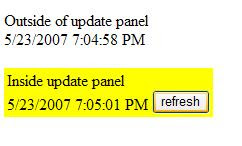|
|
skip to main |
skip to sidebar
I'm trying to up load my site and I'm getting this error message:
Unrecognized attribute 'targetFramework'. Note that attribute names are case-sensitive.
Solution:
This typically happens when you have an attribute of targetFramework="4.0" in the web.config but the App Pool is set to run ASP.NET 2.0. The targetFramework attribute is entirely unrecognized by ASP.NET 2.0 - so changing it to 2.0 won't have the desired effect.
Contact Support / Your Administrator and have the AppPool switched to 4.0.
We just refreshed the downloads of the SharePoint SDKs on the Microsoft Download Center to reflect the many recent updates and enhancements to the documentation since RTM. You should first uninstall any previous versions of the SDK installed on your machines through Control Panel.
Get the updated SDKs today!
Office SharePoint Server 2007 SDK (Version 1.1)
Installs to %SystemDrive%\2007 Office System Developer Resources\SharePoint Server 2007 SDK\
Windows SharePoint Services 3.0 SDK (Version 1.1)
Installs to %SystemDrive%\Windows SharePoint Services Developer Resources\Windows SharePoint Services 3.0 SDK\
I found this tutorials at internet, you all can download and study it.
just share to who is interest
Dotnetnuke Login through API
Imports DotNetNuke.Entities.Portals
Imports DotNetNuke.Entities.Users
Function code to login to dotnetnuke CMS
Dim currentPortal As DotNetNuke.Entities.Portals.PortalSettings
currentPortal = PortalController.GetCurrentPortalSettings()
UI = UserController.GetUserByName(0, txtUserID.Text.Trim)
UserController.UserLogin(0, UI, currentPortal.PortalName, Request.UserHostAddress, True)
Open IIS and delete the 2 websites (sharepoint and sharepoint admin sites)
Then go into services and stop any services relating to sharepoint. Also, stop the world wide web service.
Stop the following sharepoint services: -Windows SharePoint Services Administration -Windows SharePoint Services Search -Windows SharePoint Services Timer -Windows SharePoint Services Tracing -Windows SharePoint Services VSS Writer
Then into add/remove programs and remove sharepoint 3.0. The uninstall will then run.
The Session State server is not running for that purpose. It is designed to provide a separation of state from the worker process, and can thus be used for things like web gardens/farms and for some degree (albeit lightweight) of fault tolerance.
Each application receives its own store in the state server, and state cannot be shared between applications this way. The only thing wrong with the code is that you are attempting to use the state server for something that it's not designed to do.
If you want to share data between applications, I'd recommend that you use a database.
Drupal is a free software package that allows an individual, a community of users, or an enterprise to easily publish, manage and organize a wide variety of content on a website. Hundreds of thousands of people and organizations are using Drupal to power an endless variety of web sites, including
- Community web portals
- Discussion sites
- Corporate web sites
- Intranet applications
- Personal web sites or blogs
- Aficionado sites
- E-commerce applications
- Resource directories
- Social Networking sites
The built-in functionality, combined with thousands of freely available add-on modules, enables features such as:
- Electronic commerce
- Blogs
- Collaborative authoring environments
- Forums
- Peer-to-peer networking
- Newsletters
- Podcasting
- Picture galleries
- File uploads and downloads
Drupal is develop using PHP language. beside that Drupal has been deployed successfully on both Apache and IIS. more information about Drupal, please refer to http://drupal.org/ 
DotNetNuke is the leading Web Content Management Platform for Microsoft .NET. DotNetNuke can be used as a web content management system (CMS) for simple web sites or as a powerful application development framework which enables businesses to quickly build and deploy feature-rich, interactive web sites and applications in Microsoft .NET.
Click here to Download Dotnetnuke

if you who are running Windows Server 2008 and are getting "Access Denied" errors when trying to run any command in STSADM.
- Make sure you're running the command prompt as an administrator (Right click command prompt in the start menu and select "Run as Administrator..."
- Make sure the username you're running under is set as farm administrator as well as a local administrator on the server.
- Make sure User Account Control is switched off (Control Panel > User Accounts). This is only really necessary if the above didn't work.
There was also a bug in older builds of MOSS 2007 (and possibly WSS 3.0?) that under specific conditions would cause Access Denied errors when running certain STSADM operation such as "import". These can be fixed by patching to SP2.
You have a Textbox with the password TextMode and you try to assign a value to password textmode.
If you've got a password textbox name txtPassword, you cannot assign the Text property to it in code, or via DataBinding.
below is the method to assign value to the Password Textbox
txtPassword.Attributes.Add("value", "PASSWORD VALUE")
this is one of the way to assign value to password textbox
If you are facing a 90/180 degrees rotation issue with your displayed screen, this can be either due to a problem with your graphic card or a wrong manipulation of the hot keys of your keyboard. This problem can be easily fixed if you follow the steps below:
Solution 1
Step 1: With the Desktop screen displayed in front of you, use your mouse’s left-click to access the “Graphic Properties” option
Step 2: Select the “Rotation” Tab
Step 3: Uncheck the box labeled “Enable Rotation”
Fix a rotated screen problem
Solution 2
Step 1: With the Desktop screen displayed in front of you, use your mouse’s left-click to access the “Properties” option
Step 2: Select the “Parameters” tab and click the “Advanced” option
Step 3: From the displayed list, choose the name corresponding to your graphic card model
Step 4: Select the “Rotate” option and change it to 0 degrees or to the “normal” mode.
Solution 3
You can also make use of the hotkeys to change the rotation of your screen
Press CTRL+ALT Gr+Up/Down/Left/Right arrows
Solution 4
If none of the above solutions has solved your problem, this might be due to a bad configuration of your graphic card. I will strongly suggest you to contact a computer technician to fix this issue.
When you browse your web site, if you receive the following error message:
Service Unavailable
It maybe application pool is not running or not started.
Solution
- Click Start, point to Administrative Tools, and then click Internet Information Services (IIS) Manager.
- Expand ServerName -> Application Pools -> start your application pool

Windows 2000/XP
To fix this on Windows 2000 or Windows XP, run this command from the
Start>Run box or a command prompt
(assuming the system directory is C:\Documents and Settings\Administrator>):
.Net1.1: C:\Windows\Microsoft.NET\Framework\v1.1.4322\aspnet_regiis -i
.Net2.0: C:\Windows\Microsoft.NET\Framework\v2.0.50727\aspnet_regiis -i
Below Show you example with step by step to Re-Register ASP.Net with IIS in Window XP Windows 2003 Windows 2003
On Windows 2003, ASP.NET must be both installed and enabled. To install ASP.NET:
On the taskbar, click the Start button, point to Control Panel, and then click Add or Remove Programs.
In the Add or Remove Programs dialog box, click Add/Remove Windows Components.
In the Components box in the Windows Components Wizard, click the Web Application Server check box, and then click Next.
When the Windows Components Wizard has finished configuring Windows Server 2003, click Finish.
Run this command from the Start>Run box or a command prompt
(assuming the system directory is C:\Windows):
.Net1.1: C:\Windows\Microsoft.NET\Framework\v1.1.4322\aspnet_regiis -i
.Net2.0: C:\Windows\Microsoft.NET\Framework\v2.0.50727\aspnet_regiis -i
This short tutorial will show you how to avoid multiple submissions from users by give an alert when user click or submit more than 1 time using JavaScript and asp net.
This function are suitable for ecommerce site or any pages that need do some registration or payment and etc.
Example situation, when you do a reservation for a flight and the online reservation service system didn't include the avoid multiple submit and the processing time for flight reservation system take more than your expect. You maybe thought that you didn't submit yet and when you click submit again. Maybe the online reservation system already helps you to book more than 1 ticket.
So, it is important to include this function to avoid you or your customer loose money.
Below is the code for this tutorial:
After you read and please give some comment (good and bad)
Javascript
<script language=javascript >
var is_form_submited=0;
function enableJS()
{
document.testing.jsEnabled.value="yes";
return true;
}
function processInput()
{
if (is_form_submited==1)
{
alert("Your request has been submitted. please wait..");
return false;
}
enableJS();
is_form_submited=1;
return true;
}
</script>
.ASPX page
<body>
<form id="testing" runat="server" onsubmit="processInput()">
<asp:Button ID="Button1" runat="server" Text="Submit" />
<input type="hidden" name="jsEnabled" value="no" />
</form>
</body>
.VB Code Behind Page
Protected Sub Page_Load(ByVal sender As Object, ByVal e As System.EventArgs) Handles Me.Load
Button1.Attributes.Add("onclick", "enableJS()")
End Sub
Meta Object
It represents an HTML element.
It is a element provides meta-information about a HTML document (descriptions and keywords for search engines and refresh rates).
Meta Object have 4 properties:
content - set or get a value (any text)
httpEquiv - Connect to http header (content-type, expires,refresh,set-cookie)
name - name of attribute (author,description,keywords,generator,etc)
scheme - format for the attribute value
Example below show you the using of http-equiv,content and name
Below example will show automatic refresh the page every 10 seconds.
Http-equiv="refresh" will do the refresh action and content=10 is telling
http-equiv to do the refresf after every 10 seconds.
If you need to test it, you just copy and paste to ur file and run it.
<head>
<meta http-equiv="refresh" content="10" />
<meta content='programmingschools,Javascript, asp net programming,' name='keywords' /> </head>
<script type="text/javascript">
now = new Date();
hour = now.getHours();
min = now.getMinutes();
sec = now.getSeconds();
document.write(hour + ":" + min + ":" + sec );
</script>
<body>
</body>
Introduction AJAX
AJAX stands for Asynchronous JavaScript And XML.
AJAX is a new technique to develop a interative web page and responsible to exchange data with the behind server without reload the web page.
AJAX increase the speed and usability of the web application.
AJAX is based on JavaScript and XMLHttpRequest.
ASP.NET AJAX combines the power of ASP.NET on the server with the richness of client-side AJAX execution. Asp.net AJAX is a free framework for quickly develop a more interative and usability web page that work almost across all browsers - IE, Firefox and etc.
To download asp.net ajax library click here
Sample asp.net ajax below show you a simple coding for asp.net ajax to refresh date time without reload the page
Result - After compile the code, Both date time is same.
 Result Result - After user click the refresh button, is only update the date time in <asp:update panel> 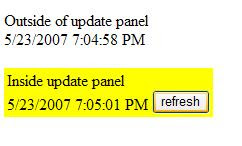 .aspx - asp net Front Page<body> <form id="form1" runat="server"> .aspx - asp net Front Page<body> <form id="form1" runat="server">
Outside of update panel <br />
<asp:Label ID="noAjaxtimetxt" Text="" runat="server"></asp:Label> <br /><br />
<table bgcolor="yellow"><tr><td>
Inside update panel
<asp:ScriptManager ID="ScriptManager1" runat="server" />
<asp:UpdatePanel ID="UpdatePanel1" runat="server">
<ContentTemplate> <asp:Label ID="Ajaxtimetxt" Text="" runat="server" />
<asp:Button ID="btn" Text="refresh" runat="server" />
</ContentTemplate>
</asp:UpdatePanel>
</td></tr></table>
</form></body> .vb - asp net Code Behind PageProtected Sub Page_Load(ByVal sender As Object, ByVal e As System.EventArgs) Handles Me.Load
noAjaxtimetxt.Text = Date.Now()
Ajaxtimetxt.Text = Date.Now()
End Sub

It is impossible to create cookies cross domain because the reason of security. But you still can do some triky to let your web site create cookies cross domain.
To create cookies cross domain, you need to create 2 XML file. These are p3p.xml and policy.xml.
P3P is a W3C standard on how to specify privacy policies for a web site. The standard has both a human readable part to it, as well as a machine readable part.
Step by Step
Open your IIS and expand local computer -> expand Web Site -> Expand Default Web Site -> go to your virtual directory -> right click to properties -> go to Http Header Tab -> Custom Http Headers and click Add -> Key in Custom Header name ="(P3P) and Custom Header Value = "(policyref="Full URL for ur policy file location", CP="NON DSP COR CURa TIA")" You can create cookies cross domain if you follow all the step. If you got any Question, please leave me a comment.
You just need to type your web site URL (full path) into Google search engine. If site link appear that mean your site had been indexing by Google search engine. You will be given the option to look up any other sites that link to your site.
Example, type in http://programmingschools.blogspot.com/
|